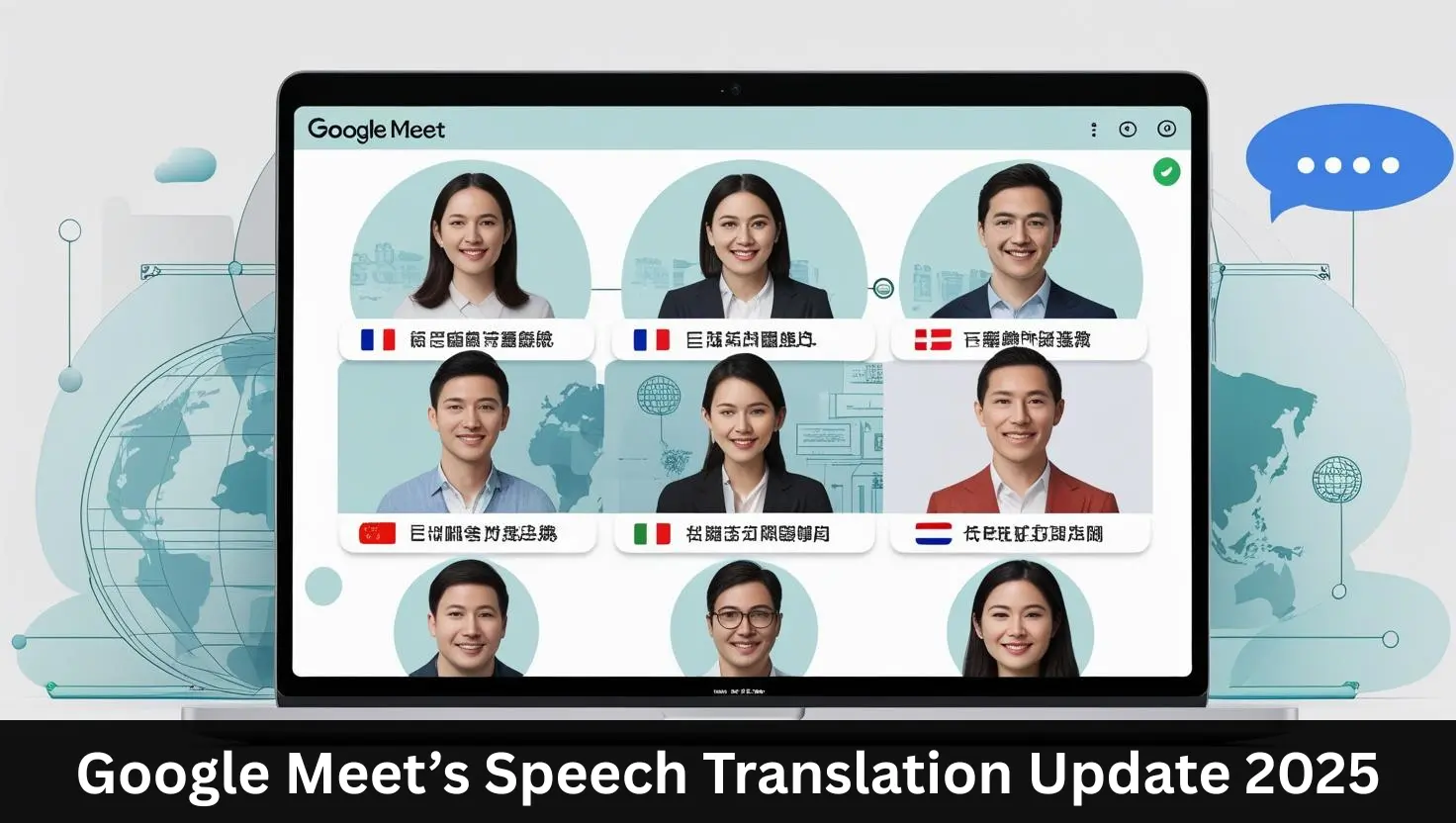In an era of global collaboration, Google Meet has taken a transformative leap with its real-time speech translation feature, announced in May 2025. This innovation empowers users to engage in multilingual meetings seamlessly, eliminating language barriers and fostering inclusivity. Leveraging advanced AI, Google Meet’s speech translation bridges communication gaps for international teams, educators, and global enterprises. This article explores how the feature works, its benefits, and its potential to redefine cross-language collaboration.
How Google Meet’s Speech Translation Works
AI-Powered Real-Time Translation
At its core, Google Meet’s speech translation uses neural machine translation (NMT) and automatic speech recognition (ASR) technologies. These systems analyze spoken language, convert it to text, and translate it into the listener’s preferred language—all within seconds. The process is designed to preserve context, tone, and idiomatic expressions, ensuring natural communication.
Supported Languages and Customization
Initially, the feature supports 40+ languages, including widely spoken ones like English, Mandarin, Spanish, and Arabic, as well as less common languages such as Swahili and Bengali. Users can select their preferred language in settings, and organizers can enable “auto-detect” mode for multilingual meetings. Google plans to expand language support through regular updates.
Integration with Google Workspace
The tool integrates smoothly with Google Workspace, allowing translated captions to appear during calls and saved transcripts post-meeting. This compatibility extends to platforms like Google Docs, where translated notes can be exported for collaboration.
Key Benefits of Real-Time Translation in Google Meet
1. Enhanced Global Collaboration
Teams across borders can communicate without relying on third-party interpreters, reducing costs and delays. For example, a developer in Tokyo can present ideas in Japanese, while a colleague in Brazil hears the translation in Portuguese.
2. Accessibility for Diverse Audiences
Educators and trainers can host multilingual webinars, making content accessible to non-native speakers. Similarly, healthcare providers can use the feature to communicate with patients in their native languages.
3. Improved Productivity
Real-time translation minimizes misunderstandings and accelerates decision-making. Translated meeting transcripts also serve as searchable records, streamlining follow-ups
User Experiences and Feedback
According to a Google Meet support thread, early adopters praise the feature for its accuracy and ease of use. One user noted, “Our weekly standups with remote teams in Europe and Asia are now twice as efficient.” However, some feedback highlights occasional delays in translating complex technical jargon, which Google is addressing through iterative AI training.
How to Enable Speech Translation in Google Meet
1. Start or join a meeting.
2. Click the CC (closed captions) icon.
3. Select Translate Captions and choose your target language.
4. Enable Auto-Detect for multilingual sessions.
Organizers can also pre-configure language settings for recurring meetings via Google Calendar.
Competitive Edge: Google Meet vs. Zoom and Microsoft Teams
While Zoom and Microsoft Teams offer captioning, Google Meet’s AI-driven speech translation stands out for its real-time capabilities and broader language support. Competitors rely on third-party plugins for translations, which often lack speed and integration. Google’s direct access to its Translate API ensures smoother performance and frequent updates.
Privacy and Security Considerations
Google emphasizes that translations occur on secure, encrypted servers, with no data stored post-meeting. Users retain full control over caption visibility, addressing concerns about sensitive information.
Future Developments in Google Meet Translation
Google has hinted at upcoming features like speaker-specific language profiles and offline translation modes. The integration of Gemini AI (Google’s next-gen LLM) promises improved handling of dialects and industry-specific terminology.
Conclusion: The Future of Multilingual Meetings
Google Meet’s speech translation is more than a tool—it’s a catalyst for global connection. By combining real-time accuracy, extensive language support, and seamless integration, it addresses the growing demand for inclusive communication. As AI evolves, expect this feature to become indispensable for businesses, educators, and creators worldwide.
For teams ready to embrace borderless collaboration, enabling Google Meet’s speech translation is a step toward a more connected future.